How does downloading PC games work?
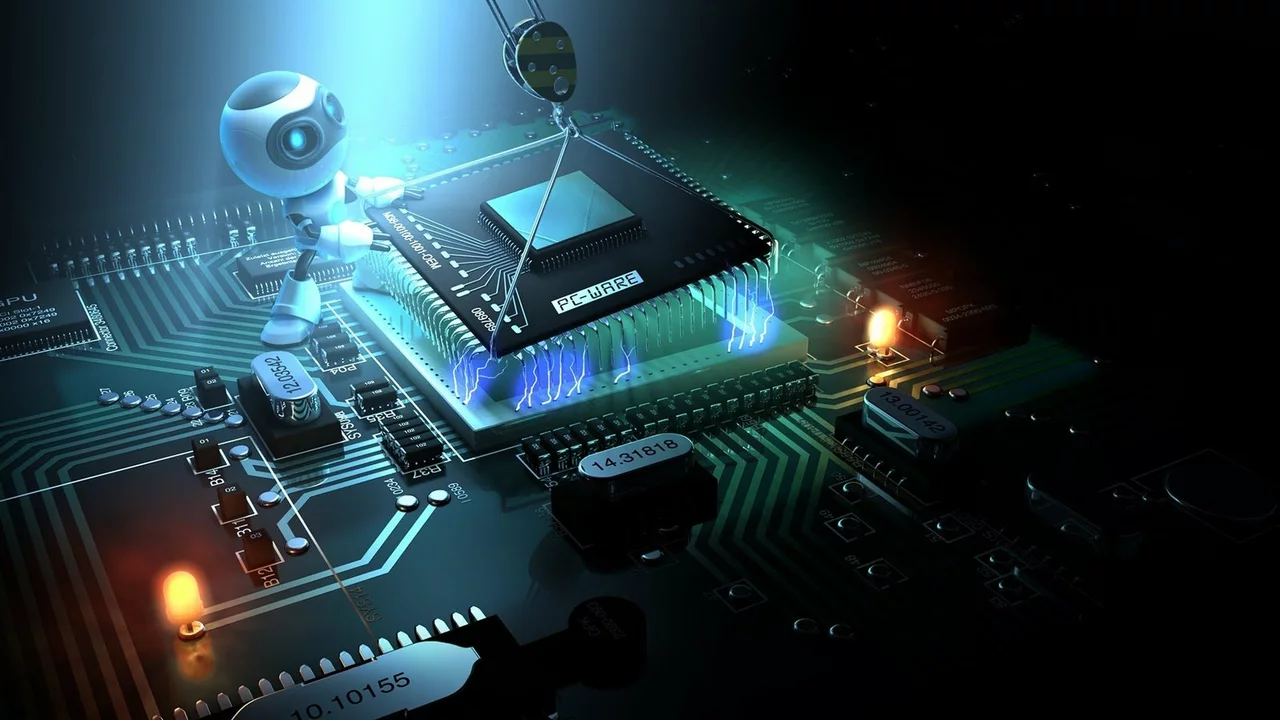
Understanding the Basics of PC Game Downloads
Before we delve into the specifics of downloading PC games, it’s crucial to understand the basics. You might be wondering what I mean by 'downloading a PC game.' Well, it's quite straightforward. Downloading a game involves transferring a game file from a website or digital distribution platform directly to your computer. This method of obtaining games has become increasingly popular, thanks to its convenience and speed. No need to go out and purchase a physical copy, you can get the game you want right from the comfort of your home.
The Role of Digital Distribution Platforms
When we talk about downloading PC games, we cannot overlook the role of digital distribution platforms. Platforms such as Steam, Epic Games Store, and GOG play a significant part in the process. These platforms act as online game stores where you can purchase, download, and manage your games. They have a wide array of games, ranging from the latest releases to the classics. Not only do these platforms make the game purchasing process seamless, but they also provide communities for gamers to interact and share their gaming experiences.
Choosing the Right Game
Now, choosing the right game might seem like a simple task, but it's more than just picking a game that seems interesting. First, you need to consider your computer's specifications. Can it run the game smoothly? Check the game's minimum and recommended system requirements to ensure your PC can handle it. Next, consider the game's genre and gameplay. Do you prefer action games, strategy games, or maybe you're into simulation games? Knowing what you like can help narrow down your choices.
How to Download a PC Game
Once you've selected a game, the next step is to download it. First, you'll need to purchase the game on the digital distribution platform. Once the payment is processed, the game will be added to your library, and you can start the download. The download time will vary depending on the game size and your internet speed. Most platforms will show an estimated download time. Once the download is complete, the game will be installed automatically, and you'll be able to play it right away.
Dealing with Game Installation Issues
While the process of downloading and installing a game is usually straightforward, you might encounter some issues. These could range from download failures, installation errors, to the game not launching correctly. Don't panic! Most issues can be resolved by doing simple things like restarting your computer, checking your internet connection, or re-downloading the game. If the problem persists, you can always seek help from the platform's support team or the game's community.
Understanding DRM and Game Ownership
When you purchase a game online, you might notice the term DRM (Digital Rights Management). DRM is a method used by game publishers to control the use of their software. This means that even though you've downloaded the game, you don't technically own it. You have a license to play the game, and the publisher can revoke this license under certain circumstances. While this might sound scary, it's pretty standard in the gaming industry and is something to be aware of when downloading PC games.
Enjoying Your Downloaded Game
Once the game is downloaded and installed, you're all set to play! Enjoy the game at your own pace and explore all it has to offer. Remember, gaming is about having fun. Whether you're saving the world from aliens, building your own city, or competing against other players online, the most important thing is to enjoy the experience. Happy gaming!